Every Once In a While a New Tool Comes Around That Is So MAGICAL, SO AMAZING, SO BRILLIANT, you can’t stop talking about it.
Canva is one such tool. Its such a perfect user experience and pleasant process that delivers an amazing design afterwards that It is just amazing!
I remember a bunch of years ago when I worked for an ad agency in Brooklyn and the founder was so crazy obsessive about the designs he put out. Whether it was a logo, a website or a billboard. He literally spent hours micro managing the designers moving lines over half a centimeter. We all laughed at him, but in truth, creating amazing designs is more important than ever. I am not a designer and to be honest I really struggle to hire great designers. Half the designers in freelancer networks show a portfolio someone else designed and the other half want to charge an arm and a leg.
During one of the presentations at Authority Intensive 2014 I was introduced to a new tool called Canva.
This tool works like magic. Within moments, I am literally a design genius. Without any skills, training or experience.
The drag and drop interface and built in templates give you amazing control to produce beautiful designs.
Here is what the different layout and options looks like… 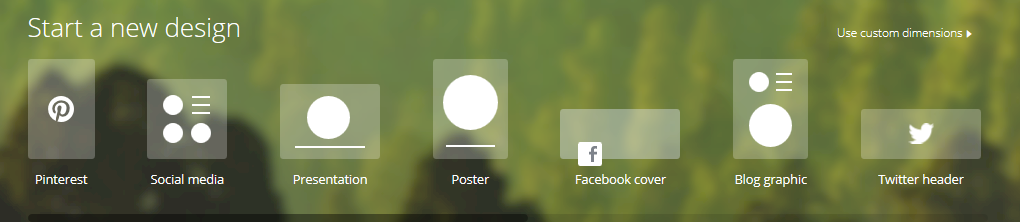
Once you choose the format (of course you can do custom dimensions as well) It brings you to a drag and drop design screen…
Now, to use some of these fancy images you have to pay $1, but if you ask me its totally worth it and much cheaper than stock images…
Heck, I can even put a pirate hat on the monkey…
You can of course upload any other images you want… or if you really want, it pulls all your photos from facebook…
It has easy layouts to choose from and even hundreds of speech bubbles to add, etc… It is truly an amazing tool to use.
Within minutes you can be a master of design… Just look at this slideshare presentation I made in only 20 minutes using Canva.com
Go check it out.
You’re Welcome!
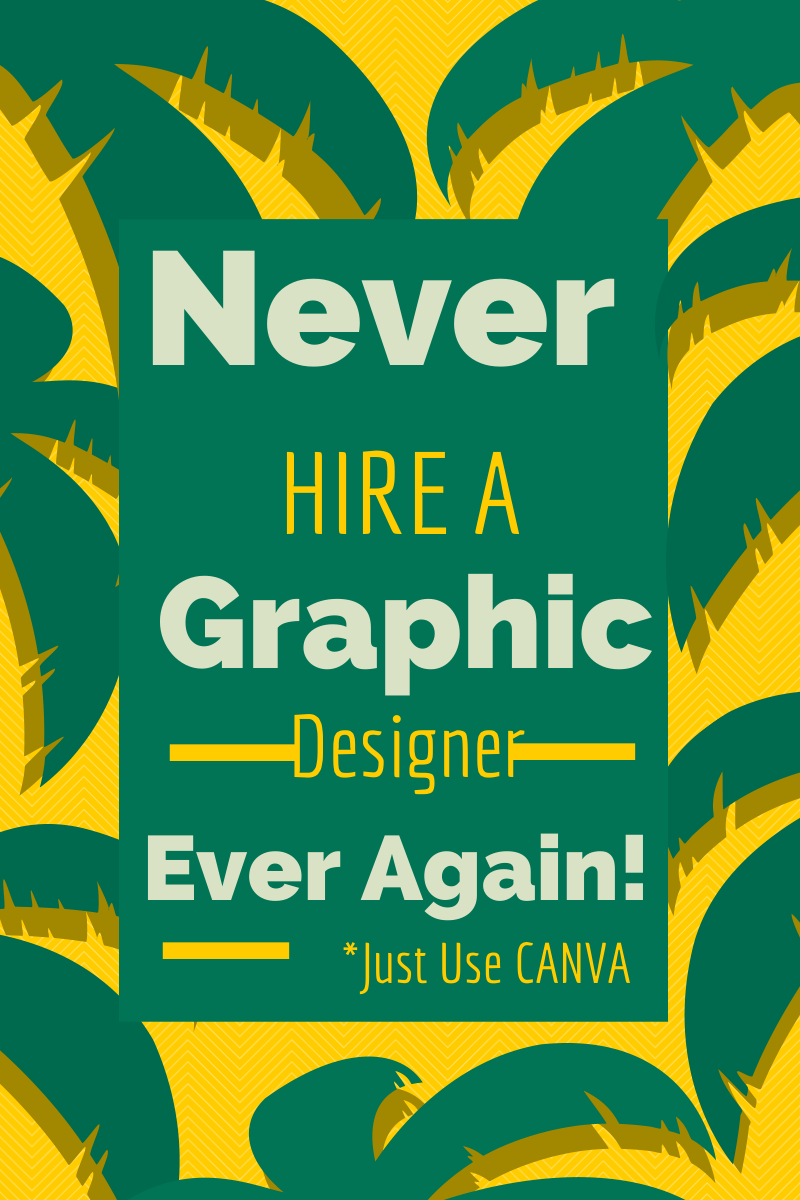
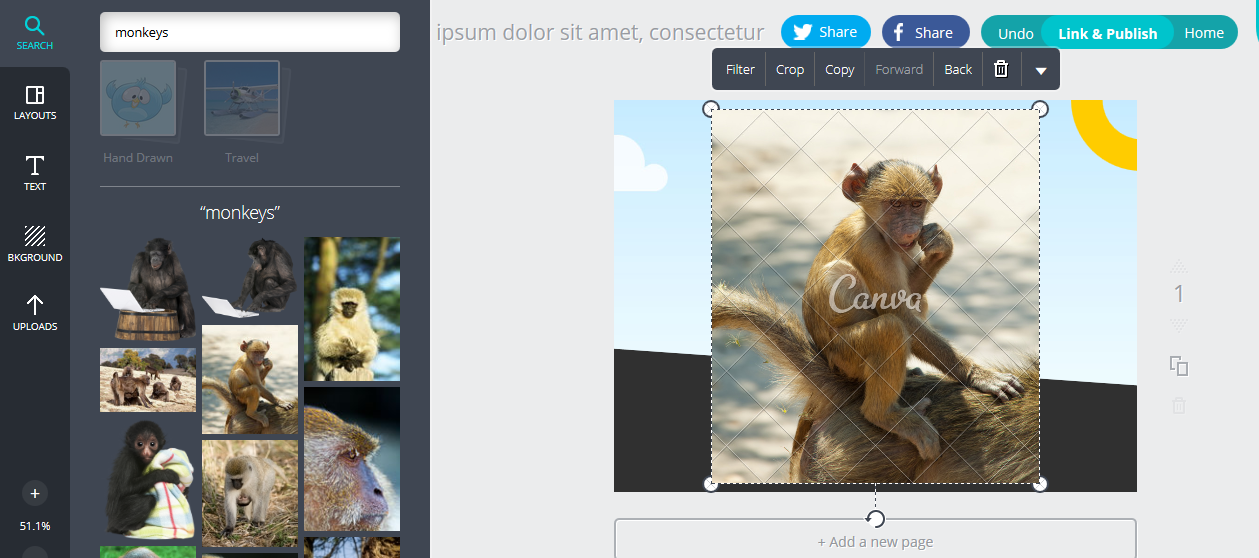


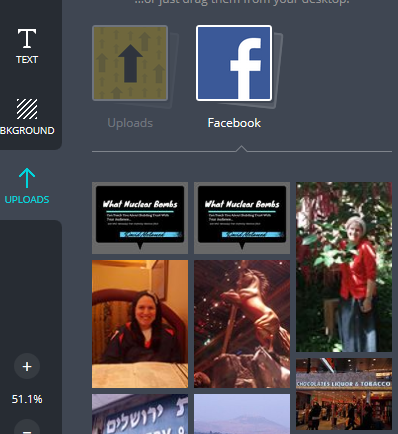


 Click Images To Verify
Click Images To Verify

Wonderful, David! So glad that you like Canva so much! YAY!
Hi Beth, was it your presentation that recommended Canva? I can’t seem to recall.
David,
I missed the presentation that talked about Canva. Thank you SO much for posting this. I will check it out.
Wow, this is a wonderful tool! I actually have basically every Adobe product which I got through their cloud program, and I have Photoshop but I’m really terrible at getting better at it. I’ve made little progress since I downloaded it and now I’m pretty half-hearted about actually learning. I really love all the different options it has with the graphics for where you’re planning on using them, and I especially love the tool that pulls the photos from Facebook. It’s great because I tend to delete or lose track of the photos on my computer/phone once I upload them. Thank you for putting up this post about Canva because I have just found my new favourite thing.